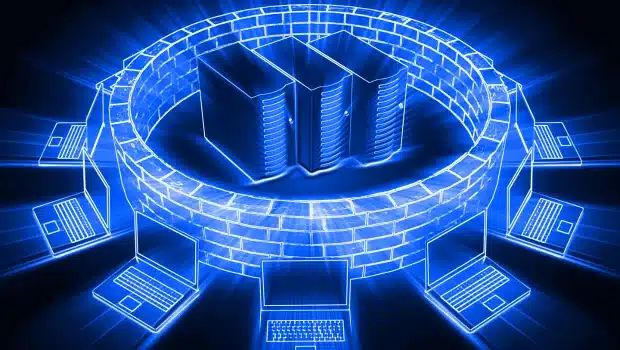Firewalls are the sentinels of digital fortresses, the gatekeepers that shield your network from malevolent intrusions. In this comprehensive guide, we will delve into the intricacies of firewall configuration, unraveling the technicalities to empower you with the knowledge to safeguard your digital realm effectively.
Step 1: Selecting the Ideal Firewall
Imagine choosing a lock for your highly secure bank vault. You’d meticulously assess its capabilities, wouldn’t you? Likewise, selecting the right firewall is paramount. There are two primary categories:
Firewall Appliance: This all-in-one security solution is akin to a fortified vault door. Ideal for small businesses, it comes pre-configured and is a breeze to set up.
Software Firewall: Think of this as a highly adaptable security software that you install on your servers or workstations. Suited for expansive networks, it offers greater flexibility.
Step 2: Firewall Installation Demystified
Once you’ve made your firewall choice, the installation process awaits. The method differs depending on your firewall type:
For Firewall Appliance: Connect it to your network and power it on. Similar to plugging in a sophisticated device, it seamlessly configures itself.
For Software Firewall: Download and install the software on your server or computer. Think of it as installing any other software; a guided wizard ensures a smooth setup.
Step 3: Crafting Firewall Rules – The Backbone of Defense
Now, let’s delve into the core of your firewall – the rules. These meticulously defined parameters dictate what traverses your digital barricade and what remains barred. Here are some foundational rules:
Allow all traffic from your internal network to the internet: Picture it as swinging open the gates to the outer world.
Block all traffic from the internet to your internal network: This is akin to bolting your doors against the world.
Allow specific traffic from the internet to your internal network: Think of it as admitting only those with proper invitations, such as your web or email server.
Block specific traffic from your internal network to the internet: This is akin to posting a “No Entry” sign for certain areas.
Step 4: Battle Testing Your Firewall
After meticulously configuring your rules, it’s imperative to test your digital defenses. Attempt to access various network resources, both from within and outside your network perimeter. Any anomalies call for rule refinement.
Step 5: Sustained Surveillance
Your role doesn’t conclude post-configuration; vigilant monitoring is indispensable. Here’s your ongoing mission:
Firewall Logs Examination: Much like scrutinizing security camera footage, analyze firewall logs for signs of irregular activity.
Rule Reviews: As networks evolve, so should your rules. Regularly assess them to ensure they align with your network’s requirements.
Conclusion
Firewall configuration resembles establishing security protocols for your digital abode. You pick the right lock, install it, define access parameters, and perpetually oversee to uphold your digital sanctum’s security.
Advanced Tips for Firewall Configuration
Leverage a Management Console: Simplify configuration and management with this intuitive tool.
Consider an Intrusion Detection System (IDS): This virtual motion sensor notifies you of any unusual network activities, acting as an additional security layer.
Regularly Update Your Firewall: Just as you’d fix a malfunctioning lock, ensure your firewall is perpetually updated with the latest security patches.
While firewall configuration may seem daunting, this guide empowers you to master this essential security aspect. Should questions arise, our experts stand ready to assist. Together, we ensure your digital fortress remains unbreachable.